Graphic design is a dynamic field that demands creativity, precision, and the right set of tools. Whether you’re a freelance designer or part of a creative team, having the essential tools can enhance your productivity and creativity. Staying updated with the latest design software and hardware can give you a competitive edge. These tools not only streamline your design process but also help you produce high-quality work. Explore 16 essential tools that every graphic designer should have in their arsenal.
Adobe Photoshop

Adobe Photoshop is a staple for graphic designers, offering powerful tools for photo editing, digital painting, and graphic design. Its versatility makes it indispensable for tasks ranging from simple retouching to complex composites. The extensive range of brushes, filters, and adjustments available allows designers to bring their creative visions to life.
Beyond photo editing, Photoshop is used for creating web graphics, designing user interfaces, and even for 3D modeling. The software’s integration with other Adobe products, such as Illustrator and InDesign, streamlines the design workflow. Mastery of Photoshop can significantly enhance a designer’s productivity and creative capabilities.
Adobe Illustrator

Adobe Illustrator is the go-to software for vector graphics, enabling designers to create scalable artwork for logos, icons, and illustrations. Its precision tools allow for the creation of clean, crisp lines and shapes that maintain quality at any size. This is essential for designing graphics that need to be used across various media.
Illustrator’s robust feature set includes advanced typography, pathfinding tools, and gradient meshes. These features make it easier to create complex illustrations and intricate designs. The ability to export in various formats also ensures that your work is ready for print, web, or any other medium.
Adobe InDesign

Adobe InDesign is a professional layout design software perfect for creating brochures, magazines, books, and other print materials. Its powerful layout tools and typographic controls allow designers to craft visually appealing and readable documents. InDesign’s ability to handle large volumes of text and images makes it ideal for multi-page projects.
Integration with other Adobe Creative Cloud apps ensures a seamless design workflow. For example, you can place graphics from Photoshop or Illustrator directly into your InDesign projects. The software also supports interactive elements, making it suitable for designing digital publications.
CorelDRAW
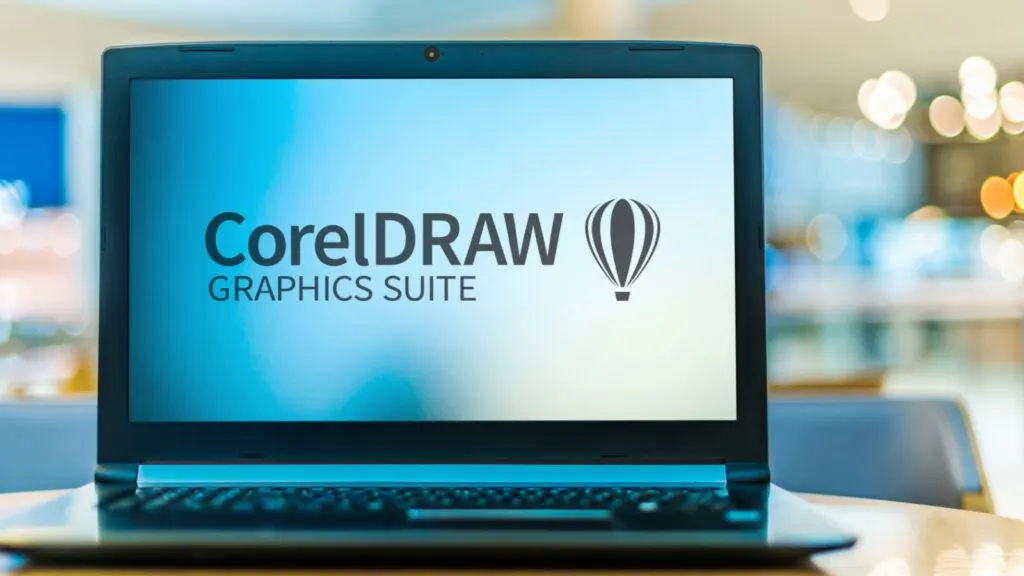
CorelDRAW is a vector graphic design software known for its user-friendly interface and powerful design tools. It provides a robust set of features for illustration, layout, photo editing, and typography. CorelDRAW is favored for its precision and control, making it suitable for professional design work.
Its compatibility with various file formats ensures that your designs can be shared and edited across different platforms. CorelDRAW’s extensive library of templates, fonts, and clipart also helps streamline the design process. Whether you’re designing logos, brochures, or web graphics, CorelDRAW offers the tools you need to create high-quality work.
Sketch
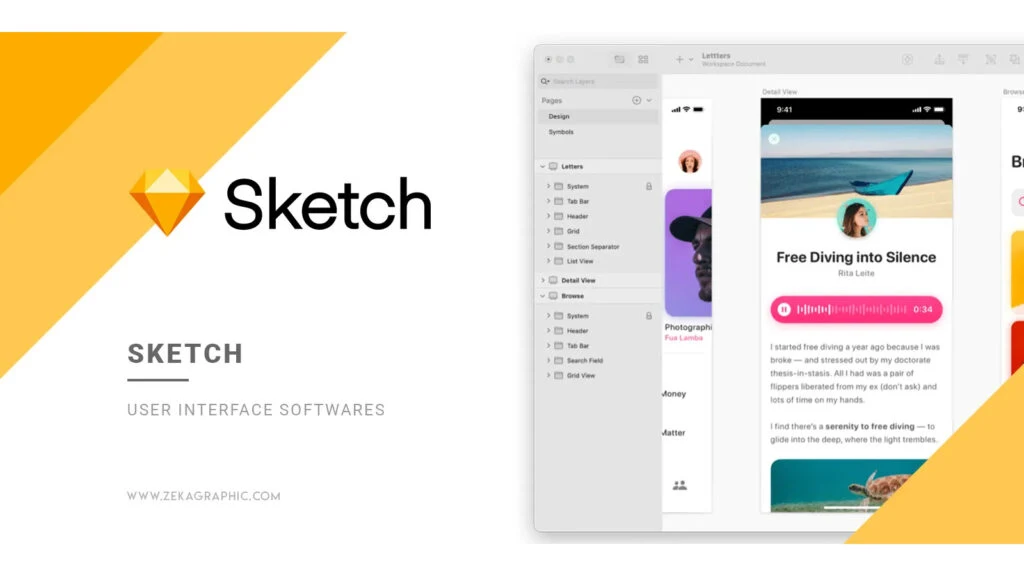
Sketch is a vector-based design tool primarily used for user interface and user experience design. It offers a streamlined interface and powerful features tailored to creating web and mobile app designs. Sketch’s symbol and style management tools make it easy to maintain consistency across your design projects.
The software’s collaboration features allow multiple designers to work on the same project simultaneously. Integration with prototyping tools and plugins further extends its functionality. Sketch’s focus on UI/UX design makes it an essential tool for designers working in the digital space.
Figma

Figma is a collaborative interface design tool that enables designers to create, prototype, and share their work in real-time. Its cloud-based platform allows for seamless collaboration between team members, making it ideal for remote work. Figma’s vector editing tools and components system enhance productivity and consistency.
The ability to create interactive prototypes directly within Figma saves time and simplifies the design process. Designers can also gather feedback and make adjustments in real-time, streamlining project management. Figma’s integration with various design and productivity tools further enhances its capabilities.
Procreate

Procreate is a powerful digital illustration app designed for the iPad, favored by many illustrators and graphic designers. Its intuitive interface and extensive brush library make it ideal for creating detailed illustrations and artwork. The app’s responsiveness and performance take full advantage of the iPad’s hardware, providing a seamless drawing experience.
Procreate’s time-lapse recording feature allows designers to capture their creative process, which can be useful for sharing and reviewing work. The app also supports PSD file import and export, ensuring compatibility with other design software. Procreate is a valuable tool for designers looking to create professional-quality artwork on the go.
Affinity Designer
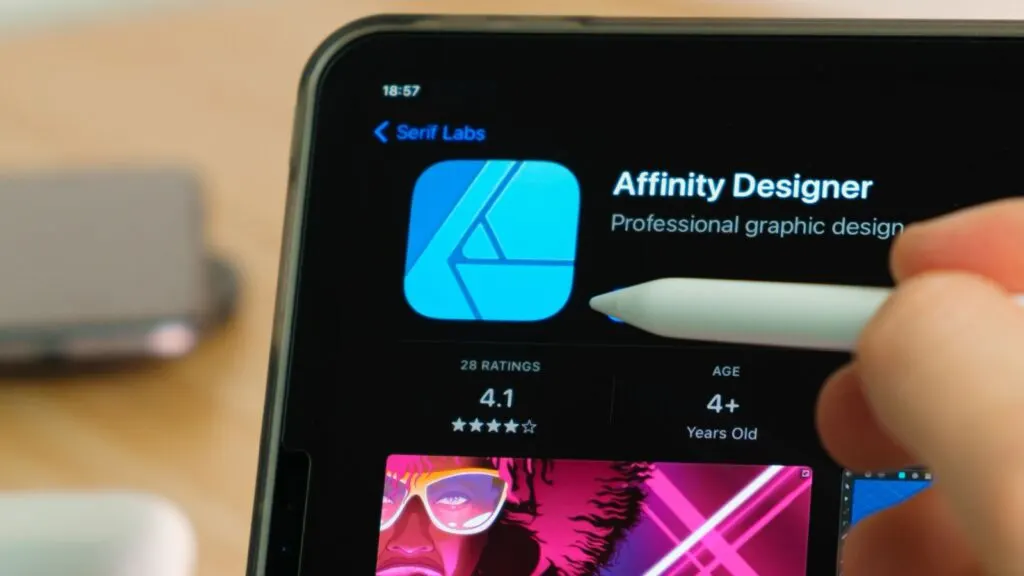
Affinity Designer is a vector graphic design software known for its affordability and professional-grade features. It offers a smooth and responsive design experience, with tools for vector and raster work. Affinity Designer’s non-destructive workflows allow designers to experiment without worrying about losing their original work.
The software’s comprehensive toolset includes advanced typography, shape creation, and live gradients. Affinity Designer’s ability to easily handle complex documents makes it suitable for a wide range of design projects. Its compatibility with various file formats ensures designers can seamlessly integrate it into their existing workflows.
Canva

Canva is an online design tool that simplifies the creation of graphics for social media, presentations, posters, and more. Its drag-and-drop interface and extensive library of templates, fonts, and images make it accessible to both beginners and professionals. Canva’s ease of use allows designers to produce high-quality designs without extensive training quickly.
The platform also offers collaborative features, enabling teams to work together on design projects in real-time. Canvas integration with various social media platforms allows for easy sharing and publishing of designs. Whether you’re creating marketing materials or personal projects, Canva provides the tools to do it efficiently.
Wacom Tablets

Wacom tablets are essential tools for graphic designers, offering precise control for drawing, painting, and editing. These tablets provide a natural drawing experience, with pressure-sensitive pens that mimic the feel of traditional art tools. Wacom tablets come in various sizes and models, catering to different needs and budgets.
Using a Wacom tablet can significantly enhance the accuracy and fluidity of your work, making detailed illustrations and complex edits easier to achieve. The tablets’ compatibility with major design software ensures a seamless workflow. For designers looking to improve their digital art skills, a Wacom tablet is a valuable investment.
Pantone Color Guide
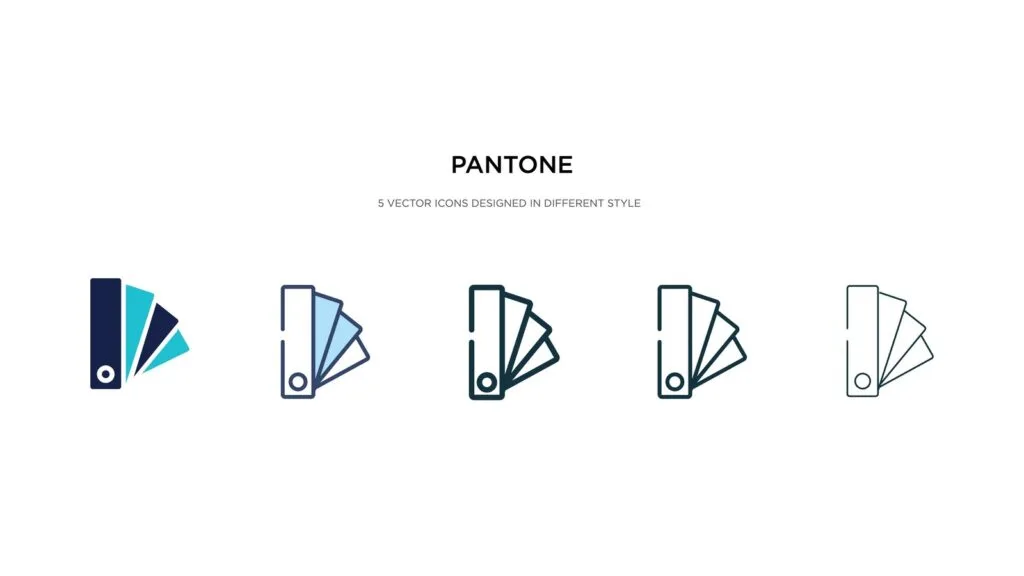
The Pantone Color Guide is an indispensable tool for designers working with color. It provides a standardized color-matching system, ensuring that colors are consistent across different media and production processes. The guide’s extensive range of colors allows designers to find the perfect hue for their projects.
Using the Pantone Color Guide can help eliminate guesswork and ensure that your designs look as intended when printed. The guide also includes information on color psychology and trends, aiding in the selection of colors that resonate with the target audience. For any project involving color, the Pantone Color Guide is a must-have.
Behance

Behance is an online platform where designers can showcase their work, find inspiration, and connect with other creatives. It serves as a portfolio site, allowing designers to display their projects to a global audience. Behance also features job listings, making it a valuable resource for finding freelance or full-time design opportunities.
The platform’s community features enable designers to receive feedback and engage with others in their field. Browsing Behance can provide inspiration and insights into current design trends. For designers looking to build their online presence and network, Behance is an essential tool.
Dropbox

Dropbox is a cloud storage service that helps designers manage and share their files securely. Its file-syncing capabilities ensure that your work is accessible from any device, making it easy to collaborate with clients and team members. Dropbox’s integration with various design and productivity tools further enhances its utility.
Using Dropbox can streamline the process of sharing large files and maintaining version control. The platform’s security features also ensure that your work is protected. For designers looking to improve their workflow and collaboration, Dropbox is a valuable tool.
Trello
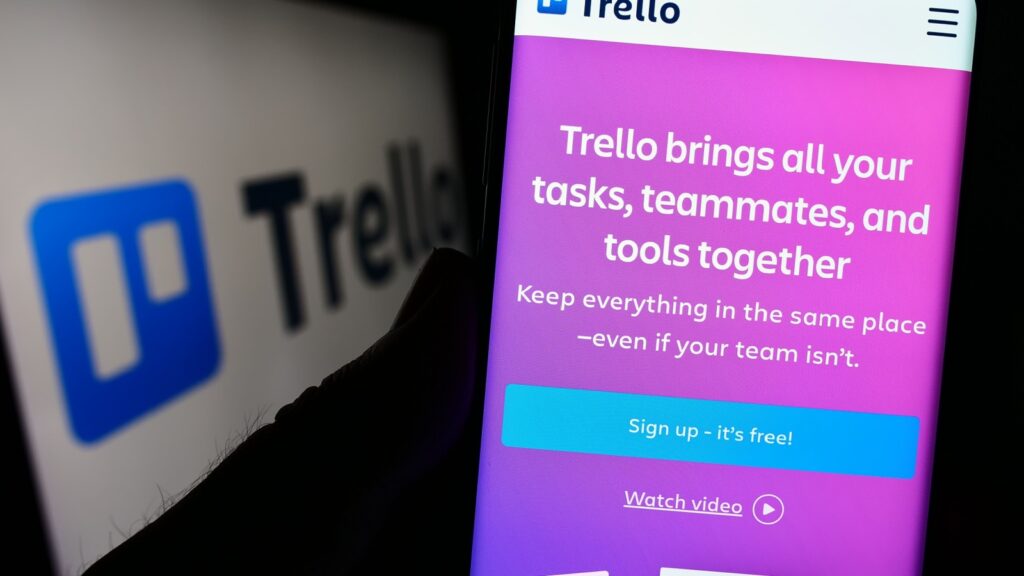
Trello is a project management tool that helps designers organize their tasks and collaborate with others. Its visual board and card system make it easy to track progress and manage multiple projects. Trello’s flexibility allows it to be customized to fit the specific needs of any design workflow.
The platform’s integration with other productivity tools, such as Slack and Dropbox, enhances its functionality. Trello’s collaborative features enable team members to communicate and stay aligned on project goals. For managing design projects efficiently, Trello is an essential tool.
Slack

Slack is a communication tool that helps design teams stay connected and collaborate effectively. Its channels and direct messaging features facilitate organized and focused discussions. Slack’s integration with various design and productivity tools ensures that all project-related communication is centralized.
Using Slack can improve team coordination and reduce the time spent on email. The platform’s file-sharing and search capabilities also make it easy to find and share important resources. For enhancing team communication and collaboration, Slack is an invaluable tool.
Google Fonts

Google Fonts is a library of open-source fonts that designers can use for their projects. The extensive collection of fonts ensures that you can find the perfect typeface for any design. Google Fonts’ easy integration with web projects makes it a popular choice for designers working on digital content.
Using high-quality fonts from Google Fonts can elevate the professionalism and readability of your designs. The platform also provides insights into font pairings and usage, aiding in the selection of complementary typefaces. For access to a wide range of fonts, Google Fonts is an essential resource for designers.
