Gone are the days of mundane and unproductive meetings. This slideshow showcases fifteen ways technology is transforming meetings into dynamic and engaging sessions. Discover tools that facilitate real-time collaboration, virtual reality meeting spaces, and AI-driven analytics to enhance meeting outcomes.
Video Conferencing Tools

Video conferencing tools like Zoom, Microsoft Teams, and Google Meet have revolutionized the way we conduct meetings. These platforms enable face-to-face interactions regardless of location, making it easy to connect with colleagues and clients worldwide. High-definition video and audio capabilities ensure clear communication, reducing misunderstandings and fostering better collaboration.
Additionally, features such as screen sharing, virtual backgrounds, and breakout rooms enhance the meeting experience. Participants can share presentations, documents, and other resources in real-time, making meetings more productive.
Real-Time Collaboration Software

Real-time collaboration software like Slack, Trello, and Asana has transformed the way teams work together. These platforms enable instant communication, task management, and project tracking, ensuring everyone is on the same page.
Collaborative documents like Google Docs and Microsoft OneNote allow multiple users to edit and comment simultaneously. This eliminates the need for back-and-forth emails and accelerates the decision-making process.
Virtual Reality Meeting Spaces

Virtual reality (VR) meeting spaces offer an immersive experience that traditional video calls can’t match. Platforms like Spatial and VRChat create 3D environments where participants can interact as if they were in the same room.
VR meeting spaces are particularly useful for creative brainstorming sessions and presentations. They provide a unique way to visualize data, designs, and concepts in a shared virtual space. By replicating the physical presence, VR reduces the sense of isolation often associated with remote work and strengthens team cohesion.
Artificial Intelligence Assistants
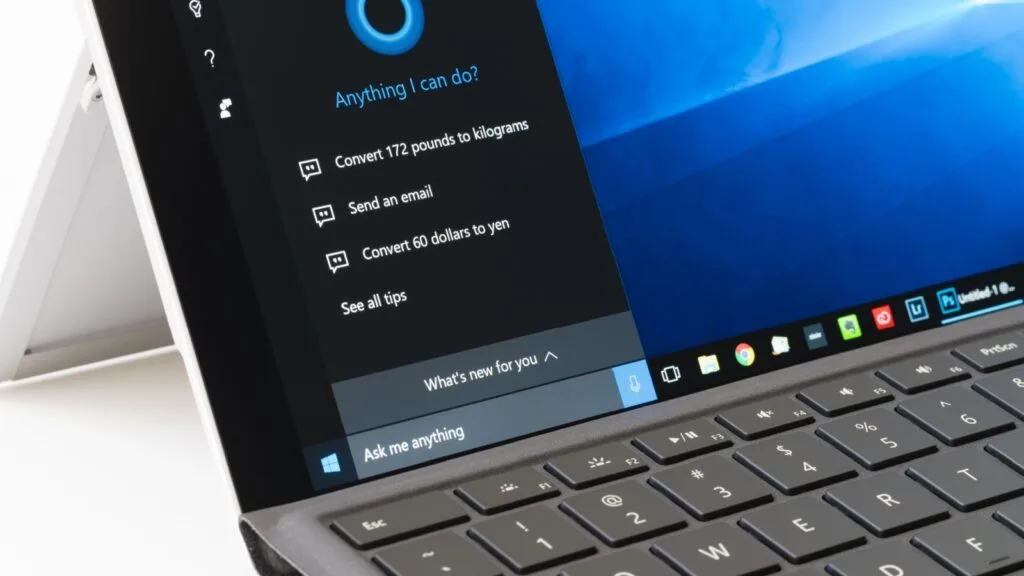
AI assistants like Amazon Alexa for Business and Microsoft Cortana streamline meeting logistics and enhance productivity. These virtual assistants can schedule meetings, send reminders, and even provide summaries of previous discussions. By handling routine tasks, AI assistants free up time for more strategic activities.
During meetings, AI-powered transcription services can record and transcribe discussions in real-time. This ensures that no important details are missed and makes it easy to create accurate minutes. Additionally, AI can analyze meeting data to provide insights on participation and engagement, helping to improve future meetings.
Interactive Whiteboards

Interactive whiteboards such as Microsoft Surface Hub and Google Jamboard bring a new dimension to collaborative brainstorming. These digital canvases allow participants to draw, write, and annotate in real-time, making it easy to visualize ideas and concepts. They are particularly useful for team brainstorming sessions, design reviews, and strategic planning meetings.
By integrating with other tools like video conferencing and real-time collaboration software, interactive whiteboards enhance the overall meeting experience. Participants can share their screens, access cloud-stored documents, and collaborate seamlessly.
Cloud-Based Document Sharing

Cloud-based document-sharing platforms like Google Drive and Dropbox have made it easier to share and access files during meetings. These services allow participants to upload, view, and edit documents from any device with an internet connection. This ensures that everyone has access to the latest version of documents, reducing confusion and errors.
Real-time collaboration on documents means that changes are immediately visible to all participants. This accelerates the decision-making process and ensures that all feedback is incorporated. Additionally, cloud storage provides a secure and organized way to archive meeting materials for future reference.
Polls And Surveys

Polls and surveys integrated into meeting platforms like Slido and Mentimeter enhance participant engagement. These tools allow meeting organizers to gather real-time feedback, gauge opinions, and make data-driven decisions. Involving participants in the discussion, polls, and surveys makes meetings more interactive and inclusive.
Using these tools, organizers can quickly assess the effectiveness of a meeting and identify areas for improvement. Poll results can be displayed instantly, providing a visual representation of the group’s views.
Virtual Backgrounds And Filters

Virtual backgrounds and filters in video conferencing tools add a layer of professionalism and creativity to meetings. Participants can use custom backgrounds to hide their surroundings, maintain privacy, or create a branded experience. Filters can enhance video quality, making participants look their best even in less-than-ideal lighting conditions.
These features also add an element of fun to meetings, especially in informal or team-building sessions. By allowing participants to personalize their appearance, virtual backgrounds and filters make remote meetings more engaging. This can help break the ice and foster a more relaxed and productive atmosphere.
Automated Meeting Scheduling
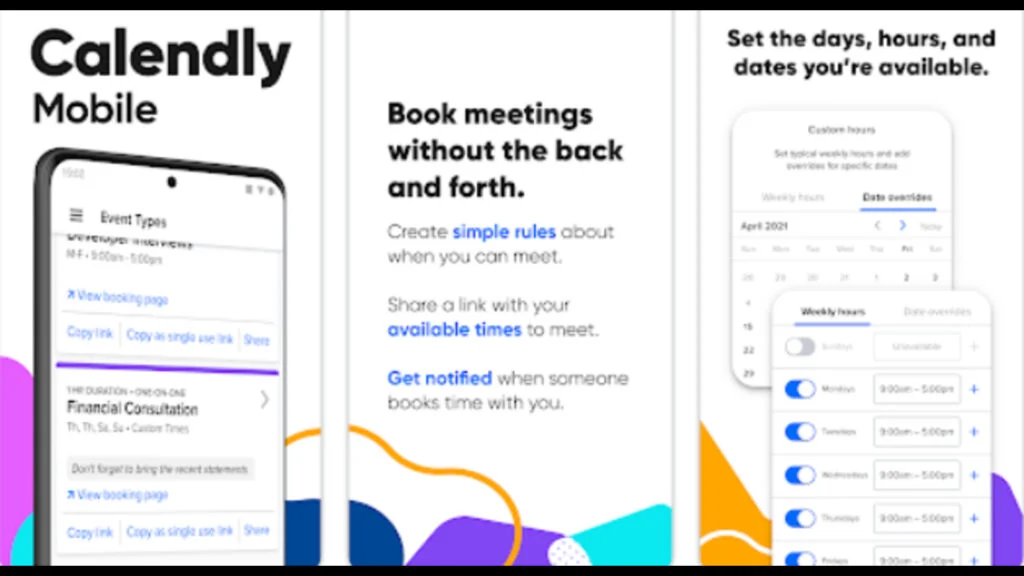
Automated meeting scheduling tools like Doodle and Calendly simplify the process of finding a convenient time for all participants. These platforms integrate with calendar applications to identify available time slots and send invites automatically. This eliminates the back-and-forth emails typically involved in scheduling meetings.
By streamlining the scheduling process, these tools save time and reduce the risk of double bookings or missed appointments. They also provide reminders and updates, ensuring that all participants are informed and prepared. This leads to more organized and efficient meetings.
Digital Note-Taking Tools

Digital note-taking tools like Evernote and OneNote enhance the way meeting notes are captured and organized. These applications allow users to create, store, and share notes in a digital format, accessible from any device. This ensures that all meeting information is centralized and easily retrievable.
Features like tagging, search, and integration with other apps make it easy to find specific notes and collaborate with others. Digital note-taking tools also support multimedia elements, allowing users to include images, audio recordings, and links. This makes meeting notes more comprehensive and useful for future reference.
Virtual Team Building Activities
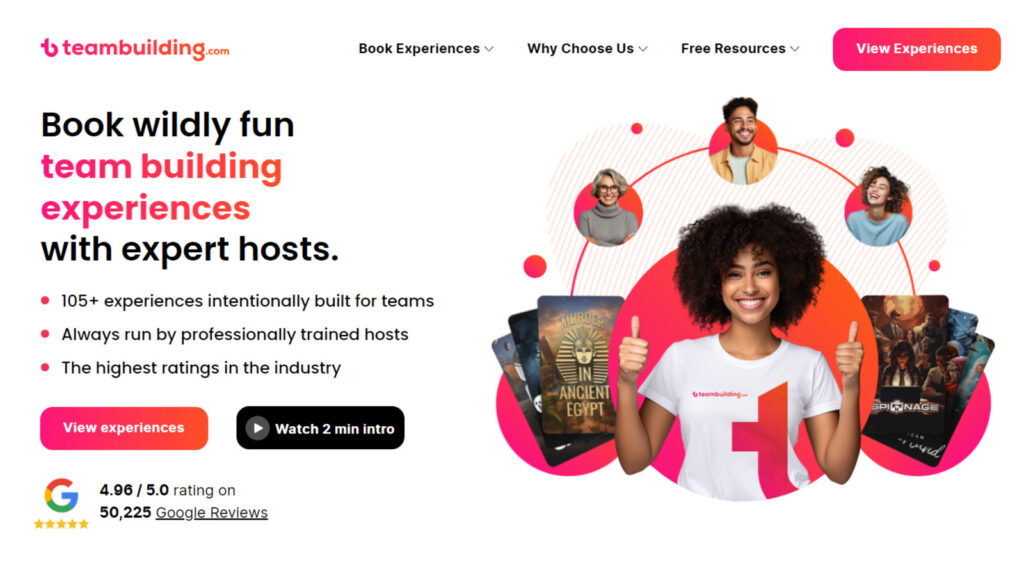
Virtual team-building activities integrated into meetings can boost morale and strengthen team bonds. Platforms like QuizBreaker and Teambuilding.com offer a range of activities designed to engage remote teams and foster collaboration. These activities can be seamlessly incorporated into regular meetings to create a more enjoyable and cohesive team environment.
By including fun and interactive elements, virtual team-building activities break the monotony of traditional meetings. They encourage participation and help team members get to know each other better, even when working remotely. This leads to improved communication and a stronger sense of camaraderie.
Meeting Analytics

Meeting analytics tools like Microsoft Teams Insights and Zoom Analytics provide valuable data on meeting effectiveness. These tools track metrics such as participation rates, speaking time, and engagement levels. By analyzing this data, organizers can identify trends and areas for improvement.
Meeting analytics can help optimize meeting structures and agendas to ensure maximum productivity. Insights into participant behavior and feedback can guide future meeting planning. This data-driven approach leads to more efficient and effective meetings.
Remote Desktop Control

Remote desktop control tools like TeamViewer and AnyDesk enable participants to control another person’s computer during a meeting. This is particularly useful for technical support, software demonstrations, and collaborative troubleshooting. By allowing remote access, these tools facilitate seamless assistance and collaboration.
Remote desktop control eliminates the need for detailed instructions or screen-sharing alone, as the controller can directly interact with the remote computer. This speeds up problem resolution and enhances the overall meeting experience. It also enables participants to work together more effectively, regardless of their physical location.
Augmented Reality (AR)

Augmented reality (AR) is entering meetings with platforms like Spatial and Magic Leap. AR overlays digital information in the real world, creating a blended environment for participants. This technology is beneficial for product demonstrations, design reviews, and interactive training sessions.
AR enhances engagement by providing a more interactive and immersive experience. Participants can interact with 3D models, visualize complex data, and collaborate in new ways. This makes meetings more dynamic and effective, especially in architecture, engineering, and design.
Unified Communication Platforms

Unified communication platforms like Zoom, Cisco Webex and Microsoft Teams integrate various communication tools into a single interface. These platforms combine video conferencing, instant messaging, email, and file sharing, streamlining the way teams interact.
By providing a centralized hub for all communication needs, unified communication platforms improve collaboration and productivity. They also offer advanced features like meeting recording, transcription, and analytics.
