Video content creation is an art that requires the right blend of creativity and technical expertise Staying equipped with the latest video production tools can significantly enhance the quality of your content. From high-definition cameras to editing software, the right tools can help you bring your vision to life.
These tools streamline your production process and help you stand out in a crowded market. Explore 17 essential tools every video content creator should have to produce captivating and professional-quality videos.
High-Definition Camera

A high-definition camera is the cornerstone of any video content creator’s toolkit. Whether you’re filming vlogs, tutorials, or cinematic masterpieces, a good camera ensures your visuals are sharp and professional. Look for features like 4K resolution, image stabilization, and low-light performance to get the best results.
Investing in a high-quality camera can significantly improve your video quality, making your content more engaging for viewers. It allows for better control over your shots and can handle various shooting conditions. With the right camera, your videos will stand out and attract more attention.
Tripod

A sturdy tripod is essential for maintaining stability during your shoots. Shaky footage can be distracting and unprofessional, so a tripod helps keep your camera steady. It’s particularly useful for interviews, stationary shots, and time-lapses.
Tripods come in various sizes and types, from portable mini tripods to full-sized models with adjustable legs. Choose one that suits your filming style and environment. A good tripod can make a noticeable difference in the quality of your videos by ensuring consistent, smooth shots.
External Microphone

Audio quality is just as important as video quality. An external microphone can significantly enhance your sound recording, reducing background noise and capturing clear, crisp audio. Whether you’re using a Lavalier mic for interviews or a shotgun mic for directional sound, the right microphone can elevate your content.
Poor audio can turn viewers away, even if your visuals are stunning. Investing in a high-quality microphone shows your commitment to producing professional-grade videos. It ensures your audience can hear your message clearly, which is crucial for engagement.
Lighting Kit

Good lighting can transform your video quality, making your content look more professional and polished. A lighting kit typically includes softboxes, LED panels, or ring lights, which help eliminate shadows and highlight your subject. Proper lighting enhances colors and details, making your videos more appealing.
Investing in a lighting kit allows you to film in various settings without worrying about natural light conditions. It gives you control over the mood and tone of your videos. With good lighting, you can create a more captivating visual experience for your viewers.
Editing Software

Editing software is where your raw footage turns into a cohesive story. Programs like Adobe Premiere Pro, Final Cut Pro, or DaVinci Resolve offer powerful tools for cutting, trimming, and enhancing your videos. Good editing software allows you to add effects, transitions, and audio adjustments to create polished final products.
Learning to use editing software effectively can significantly improve the quality of your content. It provides the flexibility to correct mistakes and enhance your footage. With the right software, you can create professional-grade videos that captivate your audience.
Portable Hard Drive

A portable hard drive is essential for storing and backing up your video files. High-definition videos can take up a lot of space, so having a reliable external storage solution is crucial. Look for a hard drive with fast read/write speeds and ample storage capacity.
Having a portable hard drive ensures that you can safely store your footage and access it easily when needed. It also provides a backup in case of computer failures, protecting your valuable work. With a good portable hard drive, you can keep your projects organized and secure.
Gimbal Stabilizer

A gimbal stabilizer helps create smooth, cinematic shots by eliminating camera shake. Whether you’re walking, running, or moving around, a gimbal ensures your footage remains stable. It’s a valuable tool for action shots, vlogging, and any situation where handheld shooting is required.
Using a gimbal can make your videos look more professional by providing fluid motion and stability. It allows you to capture dynamic shots without the need for a bulky setup. With a gimbal, you can add a level of sophistication to your videos that will impress your audience.
Green Screen

A green screen opens up endless creative possibilities by allowing you to replace the background of your videos. It’s a great tool for creating professional-looking videos with custom backdrops, special effects, or immersive environments. Using a green screen can make your content more visually interesting and engaging.
Setting up a green screen is relatively simple, and many editing software programs offer chroma key features to handle the background replacement. It enables you to transport your audience to different locations or add unique visual elements. With a green screen, you can elevate the production value of your videos.
Teleprompter

A teleprompter can help you deliver your lines smoothly and confidently without memorizing scripts. It displays your script in front of the camera lens, allowing you to maintain eye contact with your audience. This tool is especially useful for tutorials, presentations, and any video requiring precise delivery.
Using a teleprompter can improve your on-camera performance by reducing the chances of errors and enhancing your delivery. It allows you to focus on your presentation without worrying about forgetting your lines. With a teleprompter, you can create more professional and engaging videos.
Video Capture Card

A video capture card is essential for live streaming and recording high-quality video directly to your computer. It allows you to capture video from external sources like cameras or gaming consoles with minimal latency. This tool is crucial for gamers, live streamers, and anyone who needs real-time video input.
Using a video capture card ensures your streams are smooth and your recordings are high quality. It offers a reliable connection and high-resolution output. With a capture card, you can elevate your live streaming and recording capabilities.
Monitor Calibration Tool

A monitor calibration tool ensures your colors are accurate and consistent across all your displays. It’s crucial for video editing, as color accuracy can significantly impact the final look of your videos. Calibration tools adjust your monitor settings to match industry standards.
Having accurate colors means your videos will look as intended on all devices. It ensures your audience sees the true colors and details of your content. With a calibration tool, you can maintain professional standards in your video production.
Backup Battery

A backup battery ensures you never run out of power during crucial shoots. Filming on location or for extended periods can drain your camera’s battery quickly. Having an extra battery pack keeps you prepared and avoids interruptions.
Backup batteries are a small investment that can save you from significant headaches. They ensure you’re always ready to capture important moments without worrying about power issues. With backup batteries, you can film confidently, knowing you have the power to keep going.
External Monitor

An external monitor provides a larger display for reviewing your footage and ensuring your shots are framed correctly. It’s especially useful for checking focus, exposure, and composition on the go. Many monitors also offer additional features like waveform, vectorscope, and LUT support.
Using an external monitor can improve your shooting efficiency and accuracy. It allows you to catch any mistakes in real time and make adjustments immediately. With a high-quality external monitor, you can achieve better results in your video production.
Video Editing Keyboard
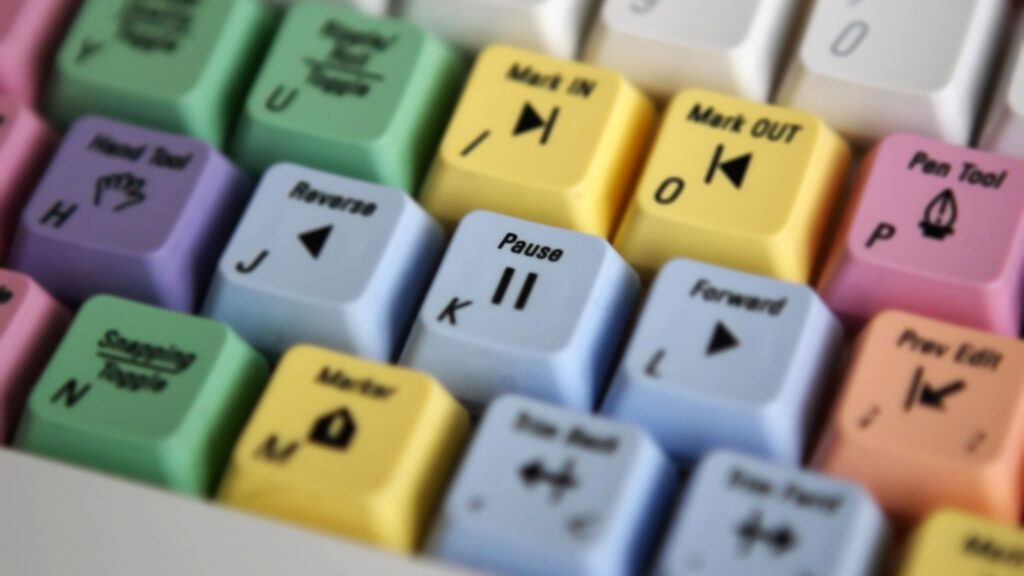
A video editing keyboard is designed to streamline your editing workflow with shortcuts and customized keys. These keyboards often have color-coded keys that correspond to editing software functions. This tool can significantly speed up your editing process and make it more efficient.
Using a dedicated editing keyboard can reduce the time it takes to edit videos, allowing you to focus more on creativity. It provides easy access to frequently used commands and functions. With an editing keyboard, you can enhance your productivity and workflow.
Noise-Cancelling Headphones

Noise-canceling headphones are essential for monitoring audio during recording and editing. They block out background noise, allowing you to focus on the details of your sound. High-quality headphones ensure you can hear every nuance and make precise audio adjustments.
Using noise-canceling headphones can improve the quality of your audio production by providing a clear, distraction-free listening experience. They help you identify and fix audio issues that might go unnoticed with regular headphones. With the right headphones, you can ensure your videos have professional-grade sound.
SD Cards

High-capacity SD cards are essential for storing your footage, especially when filming in high definition or 4K. Look for cards with fast read/write speeds to handle large files and ensure smooth recording. Having multiple SD cards allows you to swap them out quickly during shoots.
Reliable SD cards ensure you never run out of storage space and can keep shooting without interruptions. They are crucial for maintaining the flow of your production. With the right SD cards, you can manage your video files efficiently and securely.
Video Production Software

Video production software goes beyond basic editing, offering tools for animation, special effects, and color grading. Programs like After Effects or Blender provide advanced features to enhance your videos. This software allows you to add professional touches that can make your content stand out.
Using video production software can take your videos to the next level by adding elements that captivate your audience. It provides the tools to create visually stunning and engaging content. With the right software, you can push the boundaries of your creativity and produce high-quality videos.
